Using the CATMAID API¶
You may want to query data or perform analyses in ways that are not possible through the CATMAID client. Scripting the CATMAID client is sufficient for some cases, but others require direct access to annotation data, especially for use in a programming environment like Python or R. For these cases, the same HTTP API that the CATMAID client uses is exposed to other clients.
API Documentation¶
Documentation for endpoints exposed by the HTTP API is available from the
CATMAID server itself via the /apis/ page:
http://localhost:8000/apis/
... or, for custom configurations:
http://<catmaid_servername>/<catmaid_subdirectory>/apis/
The API documentation list groups of related endpoints, like “skeletons”, and specific HTTP methods (“GET”, “POST”, etc.) and URIs for calling each endpoint.
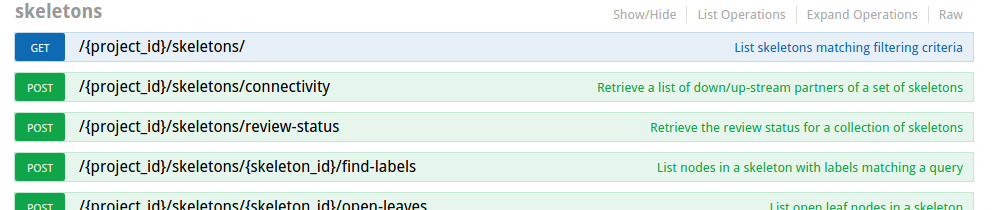
Clicking on one of these endpoints opens detailed documentation including a description of what the endpoint does, what parameters is expects and accepts, and how the response is structured. The form at the bottom of the endpoint documentation allows it to be invoked directly using values provided in the form fields.
Warning
Remember that API documentation forms operate on actual data on the CATMAID server. Be careful not to unintentionally destroy or modify data.
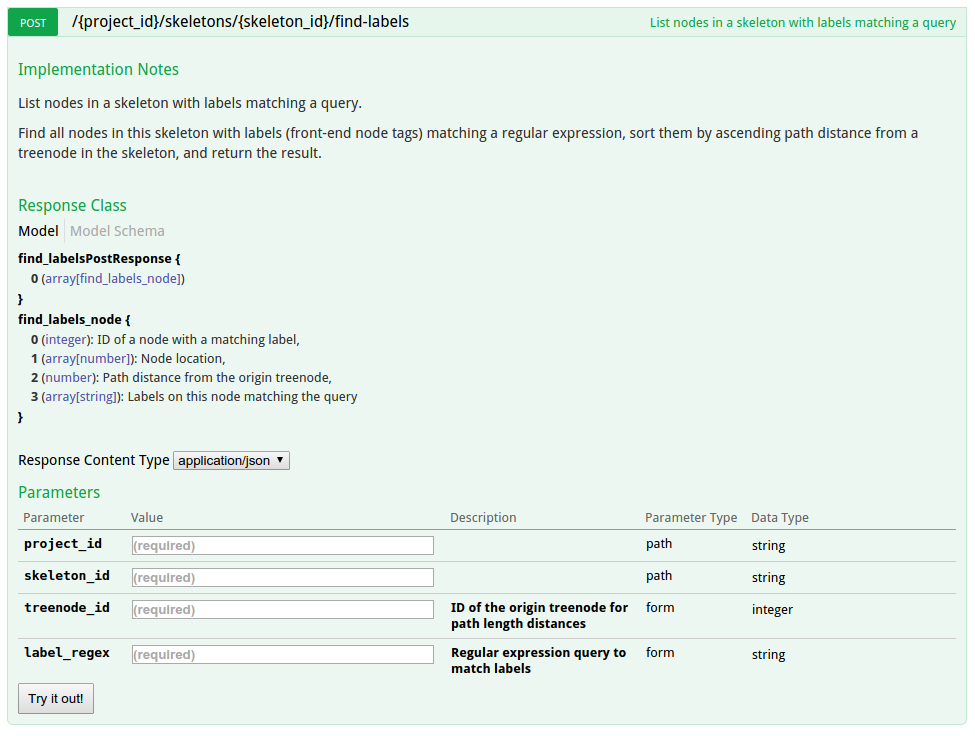
Changes to the API are documented in the API changelog.
Undocumented API¶
Only a subset of the HTTP endpoints exposed by CATMAID are documented. While the documentation attempts to cover endpoints most likely to be useful for external analysis, undocumented endpoints can still be accessed if they are useful.
Undocumented endpoints can be discovered by looking through urls.py in the CATMAID source. This file routes URI patterns to Python functions, e.g.:
urlpatterns += patterns('catmaid.control.treenode',
#...
(r'^(?P<project_id>\d+)/treenode/delete$', 'delete_treenode'),
)
routes a URI like /{project_id}/treenode/delete to Python function
delete_treenode, which is in the file
django/applications/catmaid/control/treenode.py.
Using an undocumented endpoint requires inspecting the Python function to
see what parameters it expects.
Note that the undocumented API is considered volatile and changes to it are not included in the API changelog.
API Token¶
The CATMAID API authorizes requests using an API token tied to user account instead of a username and password. To obtain your API token, open the CATMAID client in your browser, hover your cursor over your name (next to the “Logout” link), and click “Get API token”.
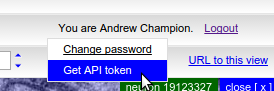
As a security measure, you will be prompted to re-enter your password, then shown your token string.
To use the API token, set the HTTP X-Authorization header on all of your
API requests to be “Token”, a space, and the token string, e.g.:
X-Authorization: Token 9944b09199c62bcf9418ad846dd0e4bbdfc6ee4b
CATMAID uses X-Authorization rather than Authorization so that it
does not conflict with server-level HTTP authorization.
Warning
Requests using your token can do anything your account can do, so do not distribute your token or check it into source control.
Example API Use¶
Below is a minimal example of accessing the API of a CATMAID server
running on localhost using the Requests Python package:
import requests
from requests.auth import AuthBase
class CatmaidApiTokenAuth(AuthBase):
"""Attaches HTTP X-Authorization Token headers to the given Request."""
def __init__(self, token):
self.token = token
def __call__(self, r):
r.headers['X-Authorization'] = 'Token {}'.format(self.token)
return r
# Replace these fake values with your own.
token = "9944b09199c62bcf9418ad846dd0e4bbdfc6ee4b"
project_id = 1
object_ids = [42]
response = requests.post(
'https://localhost/{}/annotations/query'.format(project_id),
auth=CatmaidApiTokenAuth(token),
data={'object_ids': object_ids})
Other API Clients¶
A partial listing of libraries or programs that consume the CATMAID HTTP API:
- RCATMAID
- R bindings for the CATMAID API by Gregory Jefferis.
- CATMAID-to-Blender
- A Blender-Plugin to pull data from CATMAID by Philipp Schlegel
